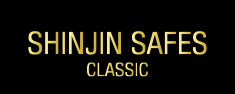Frequently asked questions
Make sure to handle the equipment with care and that it does not get wet.
Make sure that the product is level during installation.
Make sure to keep your passcode safe and do not share it with others.
Keep the manual and key(s) in a safe place.
Install in a stable area where there is no electrical current
Install in an area where there is no direct sunlight. This may cause discoloration.
Should this occur, please let the client know that this is their responsibility.
Once the administrator is made aware of this issue, take a picture of the door, and then close it.
Select the user name and ‘change’ button and then select “next”.
When the “administrator authentication” page pops up, then authenticate the other administrator.
You can check the ID on the information page.
If the screen is visible but the touch monitor is not working,
then it is likely that this touch-signal cable is missing.
Please make sure that the line has been properly connected.
or it may be due to a line or wire not being plugged in.
Please check whether all lines are plugged in.
Close all programs and reboot your computer.
08when the client has not brought their key and logs in through the system
08authentication?
(the lamp in the safe-deposit box is on, and the screen will show that the safe is in use),
press the “0” button on the lower right hand side of the keyboard and the first authentication will reset
(The lamp will turn off).
09but the door refuses to open.
The battery may be dead. Please change the batteries and try again.
Please check the manual for the emergency door. After using the door, please make sure to close it, and then lock the dial and lever.
Otherwise, the main door will not function.
When the right-side door is closed, the emergency door key is visible.
Then call customer service and an employee will help you with the next steps.
(If the circular handle is set forward, then it is manual, if it is set inward, then it is automatic)
Open the wall box with a key, raise the lever, and lock the emergency dial.
This is the only way to ensure the door does not open.
turn the handle to the right. The front lamp will turn on.
Once the front lamp comes on, lock the wall box and press the open switch
(in the case of a power outage, push the door open).
18but the door will not open.
The key must first be turned to the right before the electronic lock can function.
Once the key is turned to the right, there must be a ‘clunking’ sound.
When aligning the dial and number, make sure that you are working on a level surface in order to minimize error.
Should the surface not be level, the possibility of error increases and the dial may not unlock.
If the door refuses to open even when the dial is unlocked and the dial number is correct, then please call customer service.
20the lock does not work.
Please try again after 10 minutes
If you have forgotten your password please check the instruction manual or call customer service.
For this dial, you must set it to the 4 numbers as written on the code chart as you turn it to the left, then the right, then left, then right again.
1. Turn the dial to the left 4 times so that it ends up on the first number.
2. Slowly turn the dial to the right, pass the 2nd number twice, and then on the 3rd turn set it on the 2nd number(if the first and second number are set close together, even turning it slightly too much will count as having passed the first number.)
3. This time, slowly turn the dial left; pass the number once, and then set it on the number on the 2nd turn.
4. Turn slowly to the right and set on the 4th number.
If done correctly, there should be a sense of the dial sticking. Turn slightly more to the right and there will be a point where it will not turn any further.
* If you miss the number(s), then you will have to start from the beginning.
2] In the case of a NON-CHANGEABLE dial where it is not possible to change the password, follow the same instructions as above, but in different directions for each step.
If the instruction manual does not provide enough help, please call customer service.
when there is a huge temperature difference between the interior and the exterior.
This presents no issue to the functioning of the safe.
To prevent this, open the door from time to time and air out the interior.